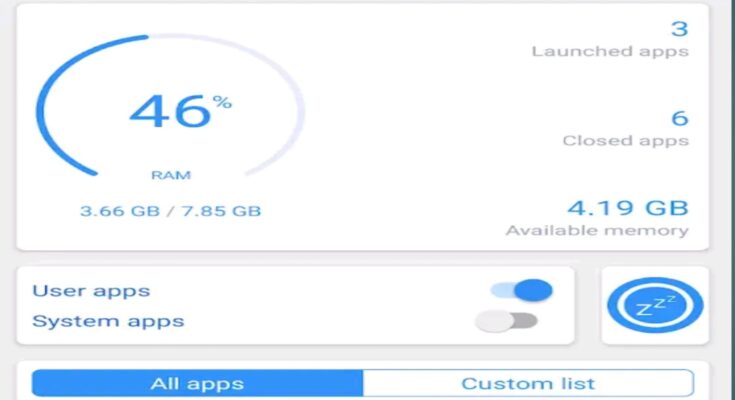IntroductionIn
Today’s fast-paced digital world, our smartphones are our constant companions. However, over time, even the most powerful devices can start to slow down due to too many background apps running simultaneously. This not only affects performance but also drains the battery faster and increases device heating.
One of the most effective tools to counter this issue is the Hibernator app. Designed for Android devices, Hibernator helps users close background apps and save battery life with just one tap. In this article, we will explore what Hibernator is, how it works, its key features, pros and cons, and why it might be the solution you’ve been searching for.
What is Hibernator?
Hibernator is a lightweight Android application that automatically closes all background apps to free up RAM, reduce CPU usage, and save battery power. Instead of manually going through each app to force stop them, Hibernator does it instantly with one command.
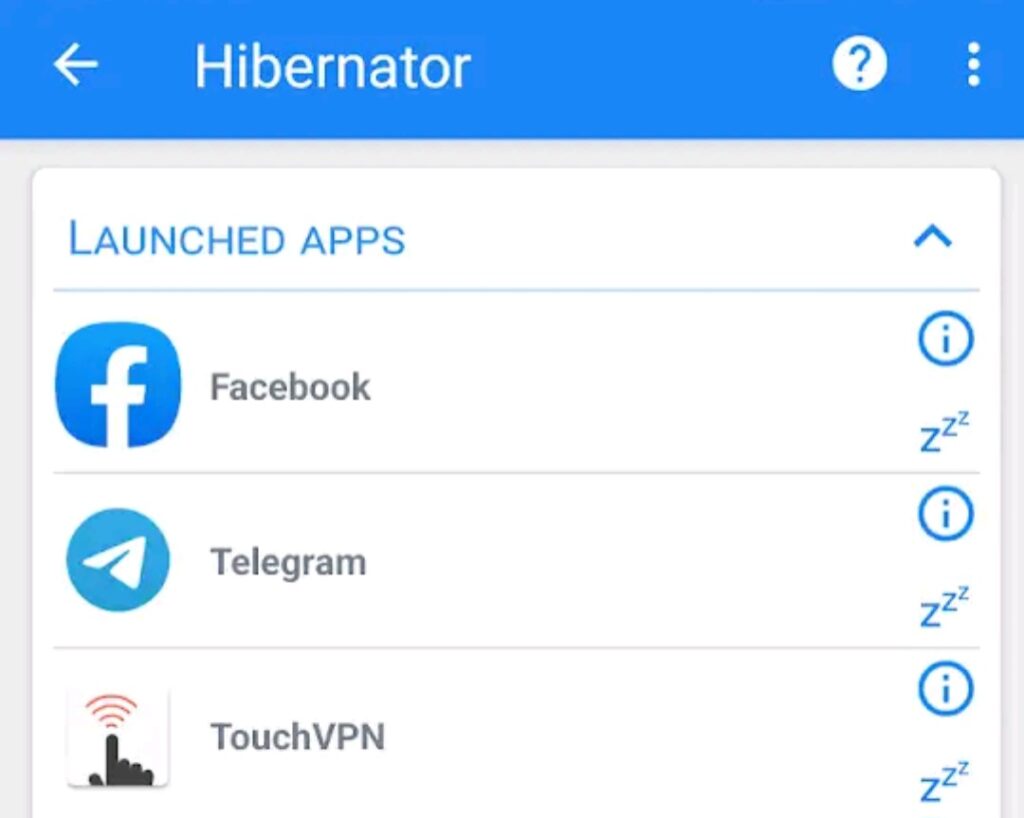
It’s particularly useful for people who:Experience slow phone performanceFace frequent overheating issuesWant to extend battery lifeRun multiple apps throughout the day
How Does Hibernator Work?
Hibernator uses Android’s built-in force-stop function to close all selected apps that are running in the background. Here’s what happens when you use it.
1. Scans Active Processes – Detects apps currently running and consuming resources.
2. Force Stops Apps – Uses Android’s system command to stop these apps from running.
3. Prevents Restart – Puts apps into a “hibernated” state so they don’t restart automatically.
4. Frees RAM and CPU – Releases memory and reduces processor load.
5. Lowers Battery Consumption – Prevents unnecessary background activity that drains power.
Key Features of HibernatorHere are the standout features that make Hibernator popular among Android users.
1. One-Tap App HibernationWith a single tap, you can close all background apps instantly without manually navigating through settings.
2. Auto-HibernationAllows you to set up automatic background app closing when your screen turns off.
3. Whitelist OptionYou can mark certain apps as “important” so Hibernator won’t close them (e.g., WhatsApp, Messenger).
4. Battery SaverBy stopping unnecessary background processes, your device uses less battery power.
5. Improved PerformanceFreeing up RAM makes your phone run faster and more smoothly.
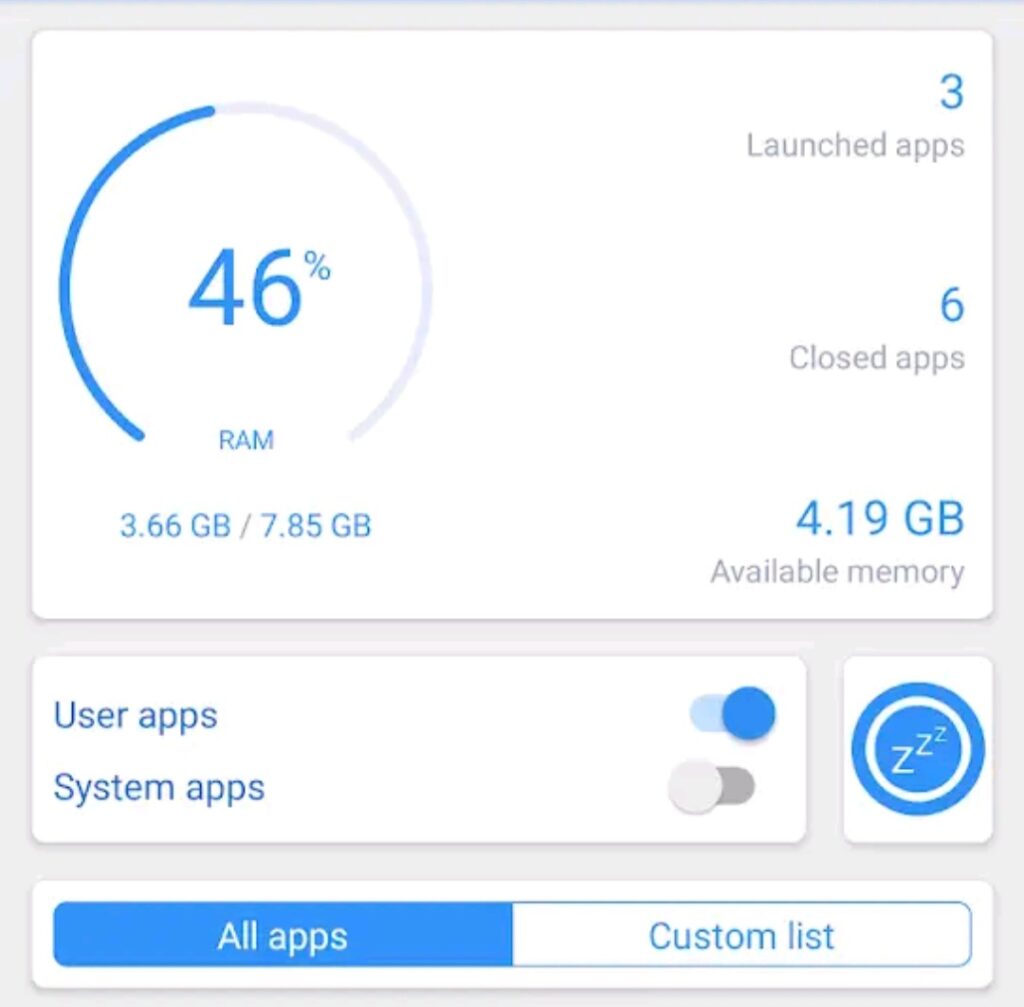
6. Widget SupportYou can place a widget on your home screen for quick access to the hibernation feature.
7. User-Friendly InterfaceClean, simple, and easy-to-use design that even non-technical users can navigate.
How to Use Hibernator
Here’s a step-by-step guide to using Hibernator effectively.
1. Download & InstallGo to the Google Play Store and search for “Hibernator – Hibernate apps & save battery.”Install and open the app.
2. Grant PermissionsGive it the necessary accessibility permissions so it can close background apps.
3. Select Apps to HibernateChoose which apps you want to put into hibernation.Whitelist important apps you don’t want to close.
4. Start HibernationTap the Hibernate button.Watch as it systematically closes apps and frees resources.
5. Use Auto-Hibernation (Optional)Enable the auto-hibernation feature to automatically close apps when the screen is off.
Advantages of Using HibernatorSaves Time – No need to manually close each app.Improves Battery Life – Stops power-hungry apps from draining your battery.Boosts Performance.
Frees up RAM and CPU for faster app loading.Reduces Heat – Prevents overheating by lowering processor load.Simple to Use – Minimal setup, intuitive design.
Limitations and Things to Keep in MindWhile Hibernator is a powerful tool, there are a few limitations:Some Apps Restart Automatically – Certain apps, especially system apps, may reopen after being closed.Not a Permanent Solution
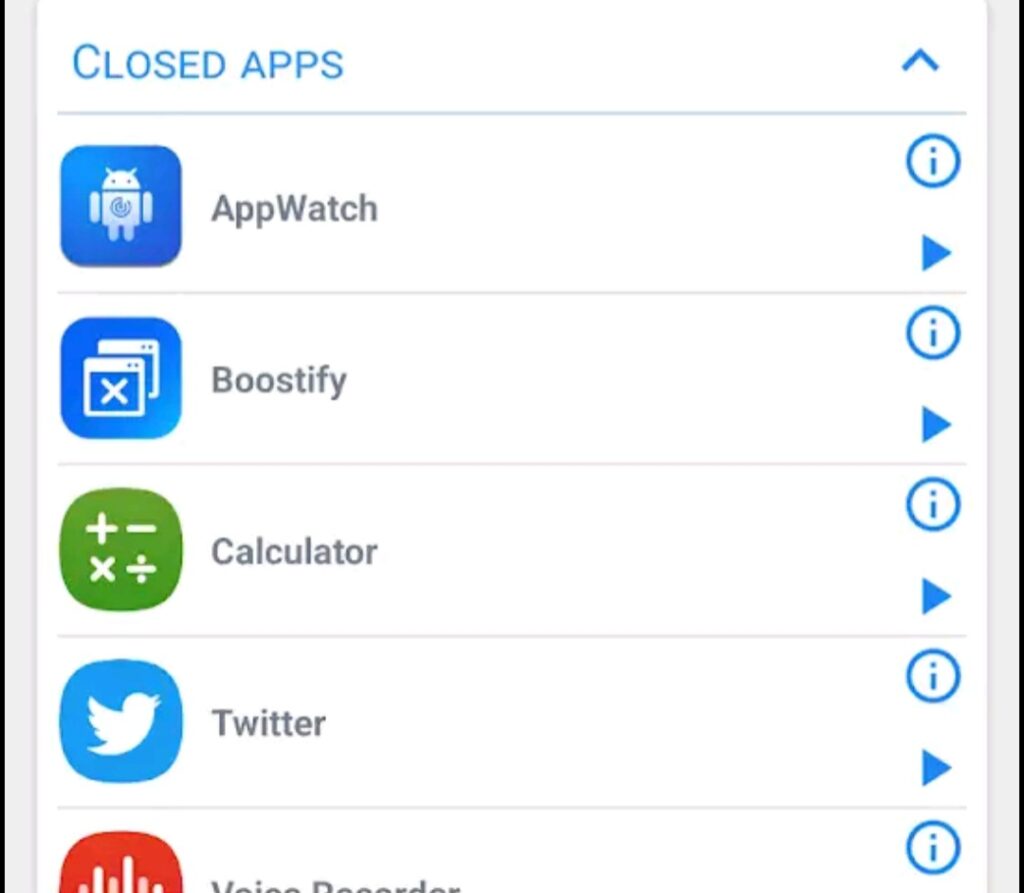
You may need to hibernate apps regularly for consistent results.Requires Permissions – Needs accessibility access to function, which some users might find uncomfortable.
Only for Android – Not available for iOS devices.
Best Practices for Using HibernatorTo get the most out of Hibernator:
1. Whitelist Communication Apps – Avoid missing notifications from essential apps like WhatsApp or Gmail.
2. Enable Auto-Hibernation at Night – Helps save battery while you sleep.
3. Avoid Hibernating System Apps – Closing these may cause system instability.
4. Combine with Battery Saver Mode – For maximum battery efficiency.
5. Use After Heavy App Usage – Especially after gaming or long video streaming sessions.
Alternatives to HibernatorWhile Hibernator is great, here are a few similar apps:Greenify – Offers similar hibernation features with some advanced automation.Battery Guru – Focuses more on battery health and charging cycles.CCleaner – Cleans junk files along with app management.
Conclusion
The Hibernator app is a simple yet powerful tool for Android users who want to improve their device’s performance, extend battery life, and keep things running smoothly. By force stopping background apps, it ensures your phone operates efficiently without unnecessary slowdowns or overheating.
If your phone has been feeling sluggish lately or your battery drains faster than usual, Hibernator is definitely worth trying. It’s easy to use, lightweight, and effective — the perfect companion for keeping your Android device in top shape.