In today’s digital world, whether you’re watching a movie, listening to music, or attending an online meeting, audio quality plays a major role in the overall experience. However, many users often face a common issue: low sound volume. This can be frustrating, especially when you’re unable to hear audio clearly despite increasing the volume to its maximum level. Fortunately, sound booster tools and techniques can help resolve this issue. In this article, we’ll explore various ways to boost the sound on your devices effectively.
What is a Sound Booster?
A sound booster is a tool, application, or setting adjustment that helps increase the volume output beyond the device’s default capacity. Sound boosters can be software-based (such as apps and browser extensions) or hardware-based (like external speakers or amplifiers).

Why You Might Need a Sound BoosterThere are several reasons why your device’s volume might seem low:Poor audio file qualityLow speaker capacityIncompatible or outdated driversFaulty speaker hardwareSystem-level volume restrictionsBackground apps limiting audio performance.
A sound booster can help overcome these challenges by optimizing the audio output, often making a noticeable difference without needing to replace hardware.
1. Adjust System Volume SettingsMost users overlook advanced system sound settings. Make sure all volume levels are maxed out:On Windows, go to Control Panel > Sound > Playback > Speakers > Properties > Levels.
On iOS, toggle off the volume limit in Settings > Music > Volume Limit.2. Enable Loudness Equalization (Windows)This feature can help boost quieter audio:Go to Control Panel > Sound > Playback Devices.

Right-click your output device > PropertiesGo to the Enhancements tab > Check “Loudness Equalization”
3. Use Equalizer SettingsAn equalizer lets you manually adjust audio frequencies:On Android, many phones have built-in equalizers under Sound settings.
On iPhones, go to Settings > Music > EQ and choose “Late Night” to boost sound.On Windows, you can use third-party software to access detailed equalizer settings.
Software Sound Boosters1.
VLC Media PlayerVLC allows you to increase volume up to 200%:Open the file in VLCUse the volume slider or press Ctrl + Up Arrow to increase sound.2. Equalizer APO (Windows)This powerful tool lets you fine-tune sound settings.
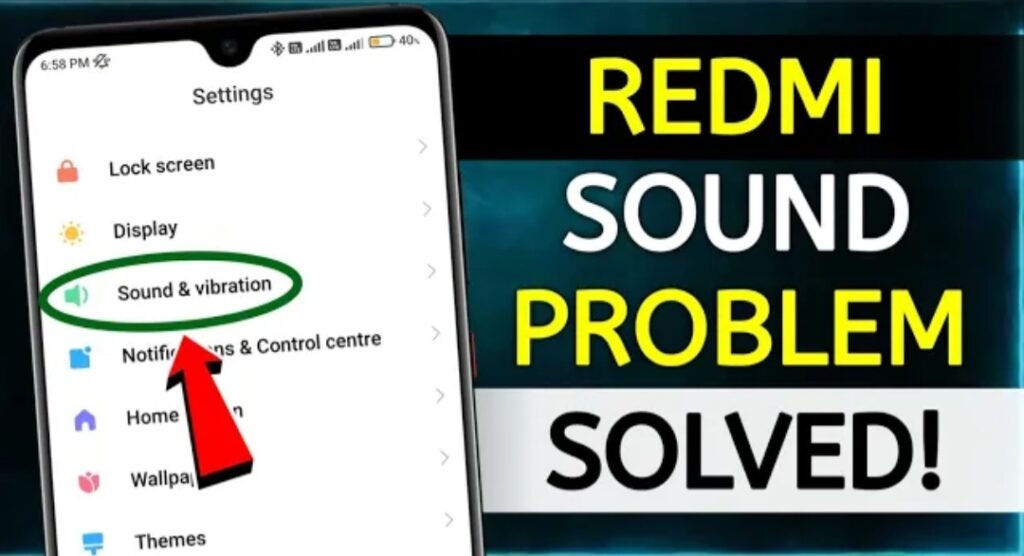
Download and install Equalizer APOUse it with Peace GUI for an easier interfaceBoost specific frequencies for a better audio experience3. Boom 3D (Windows & Mac)Boom 3D is a premium tool offering:Volume boost beyond system limits3D surround soundAdvanced equalizer presets.
4. Sound Booster by LetasoftThis tool boosts volume up to 500% on Windows:Works with any media player or browserSimple and user-friendly interface.
5. Android AppsSome popular Android volume booster apps include:Volume Booster GOODEV: Lightweight and easy to useSuper Volume Booster: Offers bass boost and equalizerSpeaker Boost: Great for increasing both speaker and headphone volume.
